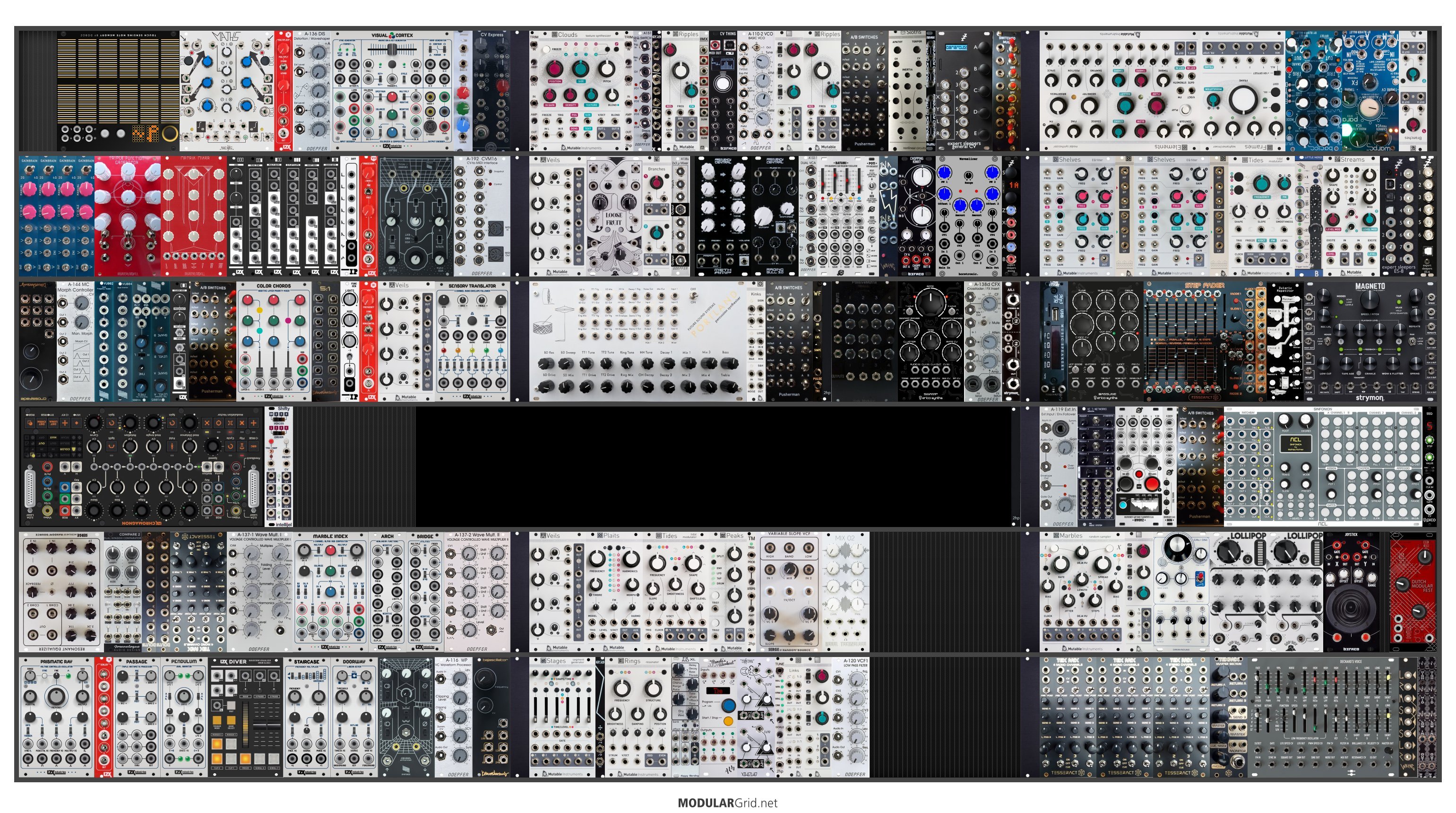hi all,
this is my actual physical rack - 5 cases - plus a case I need to build - to hold the DIY backlog and some other modules I want - really only needs power before I build it - I'm ordering the power this week!
over time modules have more or less been added wherever was free or where they got the best power (video modules) and it's a bit of a mess so as I add the 6th case, it feels like time to rearrange it
I'm not looking to add any more modules or swap out anything at all at the moment - although I can always see applications for more utilities, envelope generators and video modules, maybe even a couple more filters (I can fill the next case too) - so whilst suggestions are welcome this thread is primarily about re-arrangement
If any one who can is up for the challenge, please have a go at rearranging
a bit of further explanation (it might help)
the black blind panels and big gaps etc are meant to divide it into the 5 soon to be 6 actual physical racks that I have
upside down modules are either DIY backlog (mutable, blue lantern, synthonie) or to be purchased over the next few months (magneto, chromagnon, crossfader, deckard's voice, optomix, doepfer matrix mixer) - but for the purposes of this can be taken as in the case
the left 2 racks are 9u/104hp DIY case and a mantis - they are primarily video modules with a few analog utilities
the middle 2 racks are a 9u/104hp DIY case and a 6u/72hp bastl case - the bastl case will serve as an audio pull out - so this could be built as a separate instrument - hence the tm/tune/mixer with headphones etc
the right 2 racks are both 9u/84hp DIY - one of these rack is not built yet - but will be soon!
actual case arrangement is similar although the 2 84hp cases will be side by side, instead of on top of one another
the 84hp racks are in front of the tv and the other racks are to the left, the top 2 are on guitar stands
there is some scope to move the cases about a bit - I'm thinking of swapping the left and middle cases around - but then it would be mean that patching the audio modules over the video case - I could try to move the video modules to the 84hp cases but I've not looked into that for power reasons - I don't think there are any easy/optimum solutions:
for example a lot of the issues could be solved easily by having the 2 of the 9u case horizontally in front of the other 9u (where the 6u are now), but then I think it would be difficult to reach the ones on the guitar stands - and I would probably have to kneel - these cases are on the floor - but it would mean that a lot of the video modules would be straight in front of the TV
all the DIY cases have a befaco excalibus 1.2A +/-ve 12v (not sure what 5V is but overall 5v is negligible) the 104hp also have a frequency central psu in them, which is a further 500mA on +/-ve 12v rails
mantis is 3A +ve, 1.1A(?) -ve and something on the 5v
the bastl is 1.5A +ve, 0,5A -ve and I think it also has some 5v
modules that are in the video path are constrained to the mantis and the befaco power supplies (which seem clean enough)
chromagnon is to be powered externally and may get moved outside the case in the future (as it has it's own case - like a mom32) but it is better in the rack if possible
TL/DR
here is my audio/video modular - it is messy and needs re-arranging - please re-arrange, offer suggestions etc as you see fit - I think I need more envelope generators, utilities and video modules - but that is for sometime in the future
"some of the best base-level info to remember can be found in Jim's sigfile" @Lugia
Utility modules are the dull polish that makes the shiny modules actually shine!!!
sound sources < sound modifiers < modulation sources < utilities