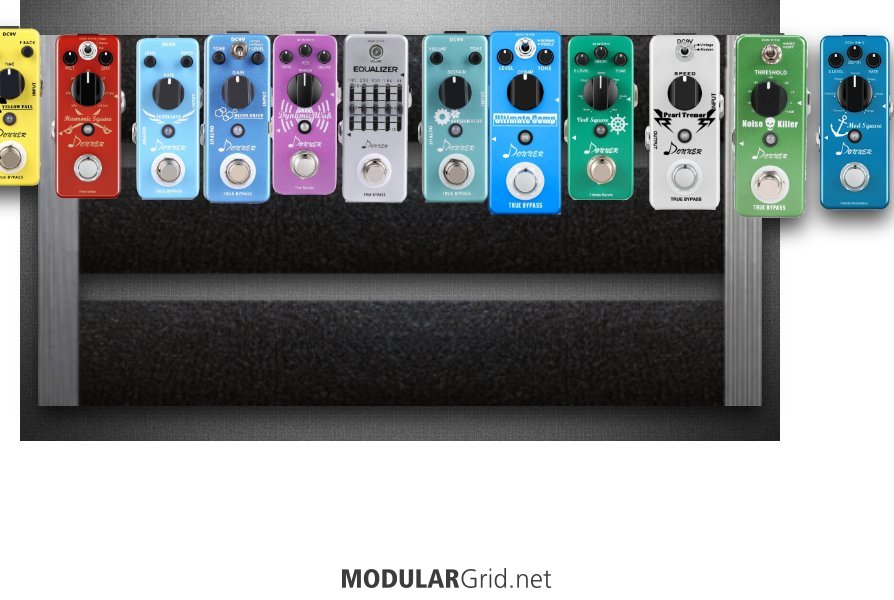So far, I've have good luck submitting 3U prototype images. All that remains to be improved there is my source image ;-)
However, I just ordered an intellijel 7U, and I mocked up some images for a SynthAccess guitar module that should fit in the 1U space, but my image is getting cropped incorrectly. I designed for 44HP an 1U. If I edit the custom module to say that it's 48HP, the the height grows, so I must have the proportions right. However, I never see the pixels at the edges. It's like there's a huge inset, even though the proportions are correct.
Can anyone suggest a method for creating a proper 1U image?
I'm using FrontDesign.app from Front Panel Express, exporting in SVF, then using Illustrator to convert to PNG. I just have to edit the Document dimensions in Illustrator to match the exact measurements, and it turns out perfect.
p.s. The preview in my list of custom modules shows the entire image, all the way to the border. It's only when I add the custom module to a rack that the pixels get cropped. So, I'm really at a loss since it starts out looking fine and then has a problem.